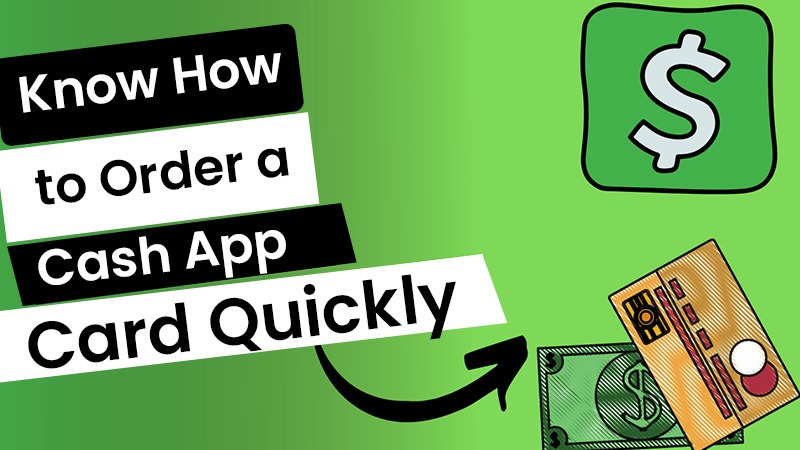The Cash App is a popular peer-to-peer payment app that lets businesses and average people easily exchange money. The Cash App card, also called the Cash card, can be used as a debit card. You can use it wherever Visa is accepted. But to use it, you first need to order it and then activate it. So, it’s essential to know how to order a Cash App card.
After ordering, it is easy to customize it. In this aspect, it is unlike the regular debit card. Here you will find out the step-by-step process to order a Cash App card.
The Procedure to Order a Cash App Card
The Cash App card is completely free to order. Learn how to order a Cash App card for the first time using this procedure.
- Launch the Cash App.
- Now, tap the icon of the card. It is present on the lower end of the Cash App’s home screen.
- Now hit the ‘Order’ button.
- This button is in green.
- On the new screen, choose the color of your card according to your preference.
- You can select either white or a black card.
- Now you can determine whether you wish $Cashtag on your Cash App card or not.
- You also have the option to choose any drawing.
- Alternatively, you can also put your signature on the card.
- Now, input your home address or wherever you want the card to be delivered.
- On the new screen, give details such as your date of birth, name, and your social security number’s last four digits.
- Now, on the next screen, you will see a confirmation message.
- Here, tap ‘Continue.’
- Finally, you will find yourself on the Add Funds page.
- On this page, you can add money to your Cash App account. Use it with your Cash App card.
Order a New Cash Card If It Is Stolen
Did you have a Cash Card once but it got stolen? Don’t worry. Just use these steps and find out how to order a new Cash App Card.
- On your Cash App, launch the ‘Cash Card’ tab.
- Now, pick the ‘Cash Card Support’ option.
- After that, choose the option ‘Card Missing’ or ‘Card Stolen/Compromised.’
- You will see steps on the screen.
- Follow them to get a new Cash Card.
How Do You Activate Your Cash App Card?
Has your Cash App card arrived in the mail? The next step is to activate it. Without activation, you cannot use it wherever Visa is accepted. The process to activate Cash Card is by using a QR code or a CVV code. These processes are explained below.
- Activate Cash App card with your QR code.
- Start by opening your Cash App.
- Now, hit the ‘Cash Card’ icon.
- Tap ‘Activate Cash Card.’
- Now, Cash App will prompt you to give access to the camera.
- Hit ‘OK.’
- Scan the QR code on the card.
- This is how you activate your Cash App card.
- Activate Cash App card with your CVV code
- Start by launching Cash App on your device.
- Now, hit the symbol of ‘Cash Card.’
- Tap ‘Activate Cash Card.’
- Hit the ‘Use CVV Instead’ option.
- Now, input the card’s CVV code and the expiry date.
- Your Cash Card will become active.
Some Tips to Create a Great Cash App Card Design
Cash App gives you plenty of options to customize your card. Here are some tips for designing a simple yet modern card.
- Choose a simple design that you can easily read.
- Pick a color that is not too bright nor too dark.
- Ensure that the text on the card is legible.
- Use a professional, clean font to make your card look polished.
- Refrain from filling the card with too much information.
Summing up
A Cash Card from Cash App is a convenient debit card that is free to order. Moreover, you can order it in a few steps and also customize the card and make it beautiful. If you need more information about it, head over to https://cryptocashapp.co/.