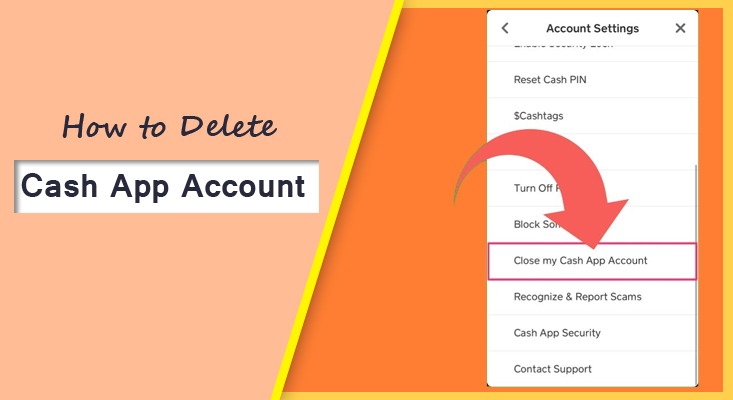Cash App is a feature-rich application to transfer money directly from the phone to relatives, friends, and colleagues. However, for some reason, you might want to close or delete your Cash App account. When you remove the mobile app from your or another person’s phone, it doesn’t delete the account. To permanently delete it, you need to shut it down. Many users don’t know how to delete Cash App account correctly. So, in this article, we will go into the details of this process.
3 Steps to Delete Cash App Account Permanently
Here are the steps to follow to learn how to delete a Cash App account.
1. Transfer the remaining funds to the bank account
Before deleting the account permanently, it is essential to direct the remaining money in the app to your bank account. Even if you have a zero balance, you cannot simply close the account if you possess stocks or Bitcoin.
Here are the steps to transfer Cash App funds.
- Log into the Cash App.
- The main page will show up where you can request a payment.
- Here, choose the ‘House’ icon. It is on the lower-left part.
- By clicking it, you will get to the Cash App home page.
- Here, you’ll see the option to transfer or shift the balance to your bank account.
- To do so, tap ‘Cash Out.’
- Remember that the funds will go to the bank account aligned with your Cash App account.
- If you prefer to transfer funds to another bank account, configure it with Cash App before using this option.
- After that, just go by the instructions that the app shows you.
- It’ll complete the fund transfer process.
- There will be no account funds in the app.
2. Exit your Cash App account and delete it
The next step in learning how to delete your Cash App account is to remove it. Users cannot find the option to delete accounts readily available in the app.
So, to find and delete your account, follow the procedure outlined below.
- Go to the home screen of your account.
- Here, choose your profile icon.
- It is present in the upper-right part of the screen.
- The profile page will open.
- Go down the options list and find the ‘Support’ link.
- After finding it, click it.
- The Support page will open. You will see various help options on this page.
- But you won’t find an option to close your Cash App account.
- So, click ‘Something Else’ and move to the subsequent page of options.
- Now, you will find more account options.
- Here you can click the ‘Cash Out’ option.
- This will move your Cash App account balance to your bank account.
- If you have already done so, go to the ‘Account Settings’ page by clicking ‘Account Settings.’
- Here, click ‘Close account’ and then ‘Close my Cash App Account.’
- Now you will find yourself on a page with more details about closing your Cash App account.
- Review this information and choose the ‘Confirm Closing Account’ link if you agree to it and really desire to close your account.
- Confirm your action.
- You will get a text or an email confirmation saying that you have unlinked your account. Do not take further action till you overlook this email.
- Now your Cash App account will get deleted.
- You will not have your Cash App user ID anymore.
- No one can send you money through the Cash App link.
3. Delete the app from your iPhone, iPad, or Android
After deleting the account, you must remove the Cash App mobile application from your respective phones. Here is how to delete a Cash App account on iPhone.
- You can delete Cash App from the home screen on the iPhone.
- Just find the icon of Cash App, tap and hold it or tap and hold an empty space till different icons begin to wiggle.
- Tap ‘Remove App’ at the upper-left part of the iPhone.
- Next, tap the ‘–‘ icon on the app’s corner.
- Choose ‘Delete App.’
- Confirm your decision by tapping ‘Delete.’
- If you are an Android user and wondering how to delete your Cash App account on Android, just press and hold the app’s icon.
- You can then drag this icon to the Recycle Bin.
- The symbol of Recycle Bin will appear at the top.
- Apart from this, you can also hit the ‘Uninstall’ button when the app’s icon shows up.
- That’s it; you now know how to delete a Cash App account permanently.
- But don’t think that this is the end.
- You can use the app again by signing up for a new account.
Summing Up
Deleting a Cash App account is very simple. Just empty the Cash App balance, close the account, and delete the app from your Android or iPhone device. If you need more information on the entire process or face issues in between, consult a Cash App expert.
Related Resources:
- How to Delete Cash App History
- Where Can I Load My Cash App Card Quickly?
- Cash App Not Working
- How to Borrow Money From Cashapp
- Cash App Transfer Failed
Frequently Asked Questions
Deleting the account on Cash App isn’t a very complex process when you follow the instructions. If you follow them correctly, it will only take five minutes for you to delete your account. Ensure that you do not make any mistakes while performing the process.
Yes, you can delete your Cash App account from your PC. It is as easy as the process on a smartphone.
Launch the internet browser.
Sign into your Cash App account.
Ensure that your money is all ‘Cashed out’ before you delete the account.
Now, find the ‘Settings’ menu.
Click it and select ‘Profile’ or ‘Personal.’
Scroll down to notice a ‘Deactivate Account’ option.
Click this option.
Input a reason to delete the account.
After that, hit the ‘Confirm’ button.
If you want to download your account history, access your account from a desktop browser.
Open a web browser of your choice.
Head to the Cash App website.
Sign into your account.
Tap ‘Statements’ present at the top-right part.
Tap ‘Export CSV.’ It will be at the top of the dropdown.
Your account history will now be downloaded in the form of a CSV file.